How To Improve Your Computer’s Performance In The Best Way
Hello again, and welcome back to JhaysDreamLand, the tech guide blog that gives you the latest tips, tricks, hacks, and other useful information to help you get the most out of your technology.
Today, we’re going to talk about the best ways to make your computer work better. There are several things you can do to improve your computer’s performance and get the best results, whether you’re a gamer, a graphic designer, or you just need a fast and reliable computer for work or personal use.
Here are the steps you need to take to get more out of your computer:
1: Upgrade your RAM. Adding more RAM to your computer can make it run much faster, especially if you use programs that use a lot of memory, such as graphic design or video editing software.
2: Upgrade your hard drive. If your hard drive is slow or running out of space, upgrading to a solid-state drive (SSD) can make your computer run faster and better.
3: Install an operating system that is optimized. Using an optimized operating system like Windows 10 can make your computer run faster.
4: Uninstall programs you don’t need. Keeping your computer free of programs and files you don’t need can help it run faster and better.
5: Turn off programs that start up automatically when your computer starts up. Many programs are set to do this. Your computer’s speed and performance can be improved by turning off programs that don’t need to start up.
6: Turn off visual effects. Animation and transparency are examples of visual effects that can slow down your computer. If you turn off these effects, performance can get better.
7: Clean your computer. Dust and other small things can build up inside your computer, clogging up the fans and making your system less effective. When you clean your computer on a regular basis, it can keep running at its best.
8: Use good antivirus software. Malware and viruses can slow down your computer and give hackers access to your personal information.
By doing these things, you should be able to improve the way your computer works and get better results from it. These tips might not work for everyone, but they’re a good place to start.
We hope you found this information helpful, and if you know of any other ways to speed up your computer, please leave a comment and let us know. And don’t forget to come back to JhaysDreamLand often for more great tips, tricks, hacks, and other tech-related topics.