Top Facebook, Twitter & Instagram Privacy Settings
Greetings from JhaysDreamLand! Social media has become a big part of our lives in the world we live in now. But as the number of people who use social media grows, so do privacy concerns.
It is important to change your privacy settings on social media sites like Facebook, Twitter, and Instagram so that your personal information and online activities are safe.
Here are the most important privacy settings on Facebook, Twitter, and Instagram that you should change:
- Facebook: Review and adjust your privacy settings, limit ad tracking, and turn off location services
- Twitter: Review and adjust your privacy and security settings, and limit personal information displayed in your profile
- Instagram: Review and adjust your privacy settings, limit location data, and turn off personalized ads
Let’s look at each of these steps in more depth.
-
Facebook:
- Review and change your privacy settings on Facebook. Facebook has a number of privacy settings that you can change to decide who can see what you do on the site. You can change these settings so that only your friends or a certain group can see what you’re doing.
- Limit ad tracking: Facebook shows you ads based on the information you give them and what you do online. You can change your ad preferences to limit how much information Facebook gets from you.
- Turn off location services. Facebook uses your location information to give you services and ads that are based on your location. You can turn off location services in your Facebook settings if you don’t want Facebook to know where you are.
-
Twitter:
- Review and change your privacy and security settings on Twitter. Twitter has a number of privacy and security settings that you can change to decide who can see what you do on the site. You can change these settings so that only your followers or a certain group can see what you’re doing.
- Limit the amount of personal information in your profile. Your Twitter profile shows a lot of personal information, like your location, website, and bio. You can change the settings for your profile to limit how much personal information is shown in it.
-
Instagram:
- Review and change your Instagram privacy settings. Instagram has a number of privacy settings that let you control who can see what you do on the platform. You can change these settings so that only your followers or a certain group can see what you’re doing.
- Limit your location data. Instagram uses your location data to show you ads and services that are relevant to your location. You can turn off location services in your Instagram settings if you don’t want Instagram to know where you are.
- Turn off personalized ads: Instagram serves you ads based on the information you give them and what you do online. You can turn off personalized ads in your settings to stop Instagram from getting as much information about you.
In conclusion, you can protect your personal information and online activities by changing your privacy settings on Facebook, Twitter, and Instagram. JhaysDreamLand is always here to help you stay safe online with the most up-to-date tips and tricks.
Please leave a comment below and tell us what you think about this subject. And don’t forget to come back to JhaysDreamLand for more useful tips, tricks, hacks, and other things.