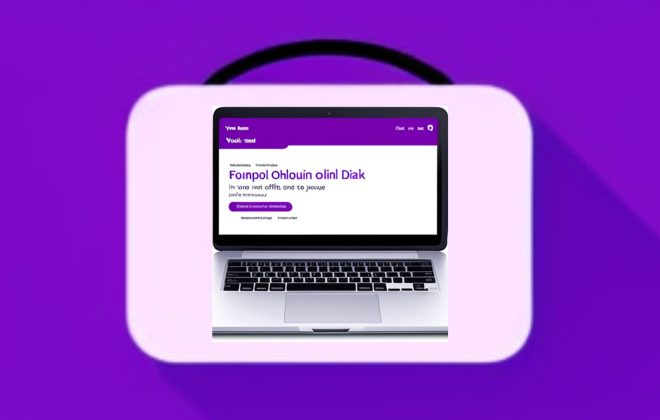Google Chrome Extensions That Users Will Find Most Useful
Welcome to JhaysDreamLand, the best place for tech-savvy people to find tips, tricks, hacks, and other useful information about technology!
If you are a power user, you probably spend a lot of time surfing the web and using different online tools and apps. If you use Google Chrome, you’re in luck, because there are many Chrome extensions that can make your browsing experience much better and help you get more done. In this article, we’ll talk about the Google Chrome extensions that power users will find most useful. Here are the steps you must take:
- Determine Your Needs
- Get The Right Extensions
- Set Up And Install The Extensions
- Use The Extensions To The Best Of Their Abilities
Let’s dive in!
- Determine Your Needs
It’s important to know what you’re looking for before you start looking for Chrome extensions. Do you need extensions to help you manage your tabs and save time while browsing? Are you looking for add-ons that will help you work online more quickly and effectively? If you know what you want, you’ll be able to find the right extensions.
- Get The Right Extensions
Now that you know what you need, it’s time to look for the right extensions. There are a lot of great choices, so you should take your time and do your research. OneTab, StayFocusd, and The Great Suspender are some of the most popular add-ons for power users.
- Set Up And Install The Extensions
Once you’ve found the extensions you need, it’s time to install and set them up. This is an easy process that only takes a few clicks to finish. You can add the extensions to your browser by going to the Chrome Web Store.
- Use The Extensions To The Best Of Their Abilities
After installing and setting up the extensions, it’s time to start using them to their fullest. For example, if you have installed OneTab, you can use it to keep your browser tabs in order. If you have StayFocusd installed, you can use it to block websites that are distracting and help you get more done. And if you have The Great Suspender installed, you can use it to save memory and browse faster.
In conclusion, Google Chrome is a great browser for power users, and there are a lot of Chrome extensions that can make your browsing experience much better and help you get more done. If you follow the steps in this article and use the right add-ons, you can quickly become a more efficient and productive power user.
So, this is the end of the JhaysDreamLand article for today. We hope you learned something from this. Don’t forget to tell us what you think by leaving a comment! And don’t forget to come back for more great tech tips, tricks, hacks, and other content.