How To Speed Up Your Wi-Fi & Make It Stronger
Hello, and welcome to JhaysDreamLand, the tech guide blog where you can find the latest tips, tricks, hacks, and other useful information to help you get the most out of your technology.
Today, we’re going to talk about how to make your Wi-Fi faster and have a stronger signal. Wi-Fi is an important part of our everyday lives, and having slow or bad Wi-Fi can be a huge pain. But you can improve your Wi-Fi signal and get the best performance from your network by taking a few steps.
Here’s what you need to do to improve your Wi-Fi signal:
1: Check where your router is. Where your router is can have a big effect on how well your Wi-Fi works. Put it in the middle of your house and make sure it isn’t blocked by things like furniture or walls.
2: Upgrade your router. If you have an older router, upgrading to a newer model can make a big difference in your Wi-Fi signal.
3: Use a Wi-Fi extender. If you have trouble getting a strong Wi-Fi signal in some parts of your home, a Wi-Fi extender can help extend the reach of your network.
4: Change the channel. Your Wi-Fi router talks to your devices through channels. If your Wi-Fi signal is weak, try switching to a less crowded channel.
5: Check for interference. Your Wi-Fi signal can be messed up by other things, like microwaves or cordless phones. Turn these things off and see if your Wi-Fi signal gets better.
6: Upgrade the Wi-Fi card on your device. If you have a laptop or desktop computer, upgrading the Wi-Fi card can make your network work better.
7: Change the frequency. Most routers use 2.4 GHz, which can get crowded with other devices. If you can, switch to the 5 GHz frequency because it is less crowded and can give you faster speeds.
By doing these things, you should be able to boost your Wi-Fi signal and make your network work better. These tips might not work for everyone, but they’re a good place to start.
We hope you found this information helpful, and if you know of any other ways to improve your Wi-Fi signal, please leave a comment and let us know. And don’t forget to come back to JhaysDreamLand often for more great tips, tricks, hacks, and other tech-related topics.