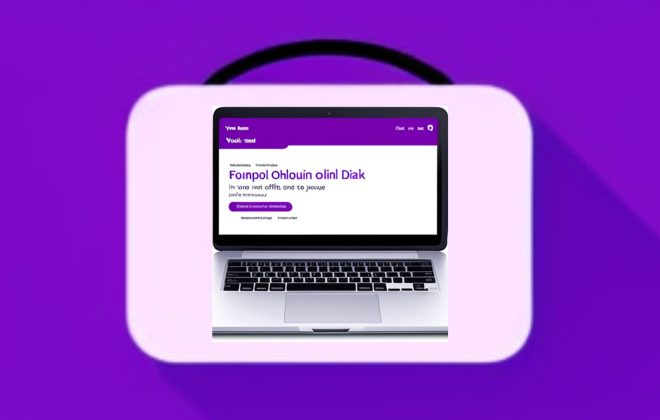How To Take Better Pictures With The Camera On Your Phone
Howdy! Welcome to JhaysDreamLand, a tech guide blog with useful tips, tricks, hacks, and other tech-related content to help you get the most out of your devices and technology.
We think that everyone should be able to use technology, and at JhaysDreamLand, we’re here to help you do that.
We have something for everyone, whether you are a tech pro or just starting out. Today, we’ll show you how to use the camera on your phone to take better pictures. As smartphones become more popular, more and more people use them to record memories and important moments. And as smartphone cameras have gotten better, you can now take beautiful pictures with just your phone.
How to Improve Your Smartphone Camera Photos
- Clean Your Lens: Making sure your lens is clean is the first step to taking better photos with your smartphone camera. The quality of your photos can be affected by dirt, smudges, and fingerprints, so clean your lens before you start taking pictures.
- Use Natural Light: If you want to take great photos with your phone’s camera, natural light is your best friend. Try to take pictures where there is a lot of light, or use light from a window or doorway to light up your subject. If you can, try not to use your flash. It can make harsh shadows and wash out the colours in your photos.
- Pay Attention To Composition: Composition is the key to taking great photos. Try to put your subject off-center, use leading lines to guide the eye, and try out different angles and perspectives. You can also use the “rule of thirds” to help you make photos that are balanced and look good.
- Zoom With Care: Zooming can be a convenient way to get a closer look at your subject, but it’s important to remember that zooming with your smartphone camera is not the same as optical zooming. When you zoom in on an image with your smartphone camera, all you’re doing is cropping it, which can make the photo less clear. Instead, try to get as close as you can to your subject or use a lens attachment for your smartphone camera to get optical zoom.
- Edit Your Photos: Take the time to edit your photos after you’ve taken them. There are many great photo editing apps for smartphones, like Lightroom, VSCO, and Snapseed, that can help you improve the colours, brightness, and contrast of your photos. Just make sure you don’t edit your photos too much, because that can make them look fake.
Conclusion
By using these tips and tricks, you’ll be well on your way to taking better photos with your smartphone camera. And don’t forget that the most important thing is to try new things and have fun. Don’t be afraid to try new things and see what works best for you.
Thank you for visiting JhaysDreamLand and reading this post. We hope this information was helpful to you. Leave a comment below if you know of any other ways to take better photos with your smartphone camera. And don’t forget to come back to JhaysDreamLand for more great tips, tricks, hacks, and other tech-related content.