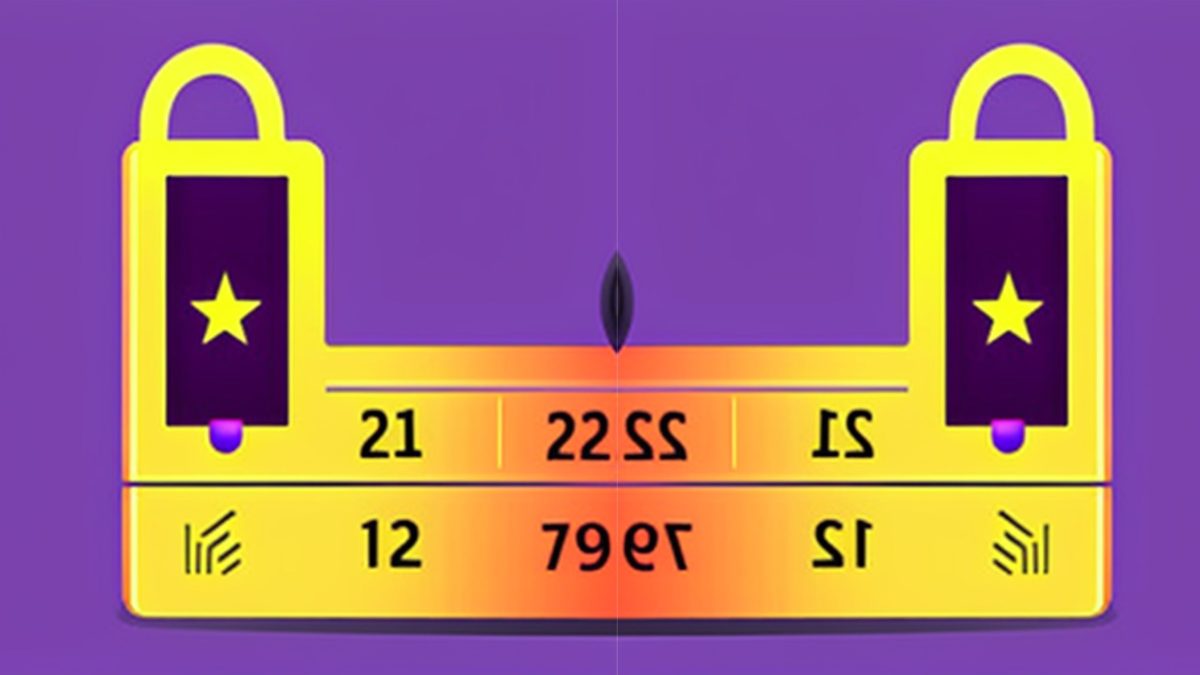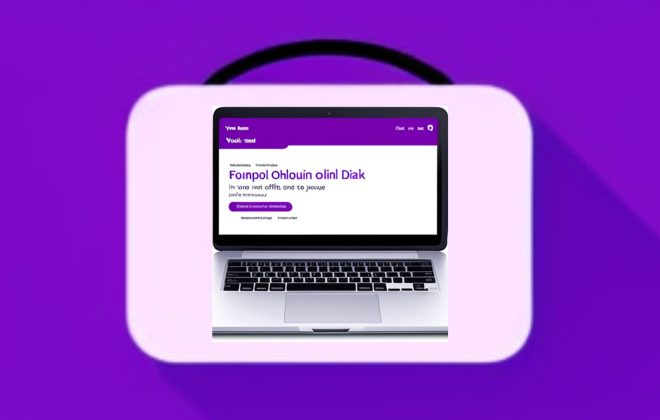How To Use Two-Factor Authentication & Make Strong Passwords
Welcome to JhaysDreamLand! In the digital world we live in now, it is very important to keep our personal information and online accounts safe.
Data breaches and cyberattacks are becoming more common. The best way to keep your accounts safe is to use strong passwords and two-factor authentication.
Here’s what you need to do to make good passwords and use two-factor authentication:
- Make a unique password.
- Use a mix of capital letters, small letters, numbers, and special characters.
- Don’t use personal information.
- Make Your Password At Least 12 Characters Long.
- Enable two-factor authentication.
Let’s look at each step in more depth.
1. Make A Unique Password
A unique password is one that can’t be found in a dictionary or guessed easily. You shouldn’t use the same password for more than one account, because if one of your passwords gets stolen, all of your accounts will be at risk.
2. Use A Mix Of Capital Letters, Small Letters, Numbers & Special Characters
A unique password is one that can’t be found in a dictionary or guessed easily. You shouldn’t use the same password for more than one account, because if one of your passwords gets stolen, all of your accounts will be at risk.
A password with letters, numbers, and special characters is much harder to guess than one with just letters or numbers. It is recommended that your password include at least one capital letter, one lowercase letter, one number, and one special character.
3. Don’t Use Personal Information
Don’t use personal information like your name, date of birth, or address as your password. This information is easy to find on social media or other online sources, which makes it easier for someone to guess your password.
4. Make Your Password At Least 12 Characters Long
The longer your password, the harder it is to figure out. Use a password that is at least 12 characters long, as that is what is recommended.
5. Enable Two-Factor Authentication.
Two-factor authentication should be turned on as it adds an extra layer of security to your account by requiring a second form of authentication, like a code sent to your phone, in addition to your password. This makes sure that even if someone knows your password, they can’t get into your account if they don’t have your phone.
By following these steps and making strong passwords, you can protect your online accounts and personal information from possible threats. JhaysDreamLand is always here to help you stay safe online with the most up-to-date tips and tricks.
Please leave a comment below and tell us what you think about this subject. And don’t forget to come back to JhaysDreamLand for more useful tips, tricks, hacks, and other things.